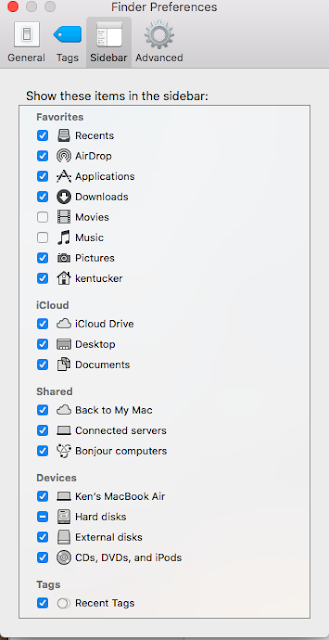Mac for windows users
Mac for windows users
I recently bought a Mac to start developing iPhone apps
Here are some of the things I found that are different in Mac than a Windows PC
Copy is Command + c
Paste is Command + v
Undo is Command + z
You can use Command + Shift + 4 to take a screen shot like with the snippet tool in windows. The images saves to the desktop
The delete key works like backspace on the mac. Command + delete acts like the windows delete key
Make sure in Finder that the c drive is selected if you want finder to work more like windows explorer