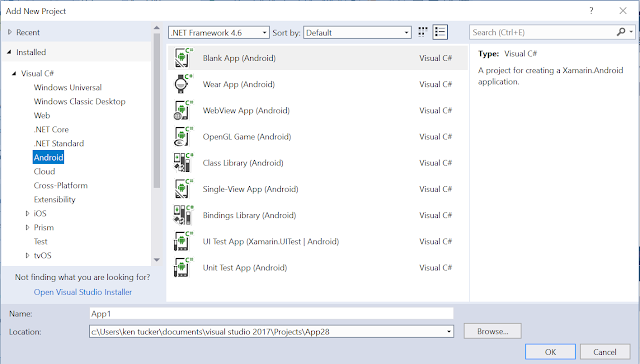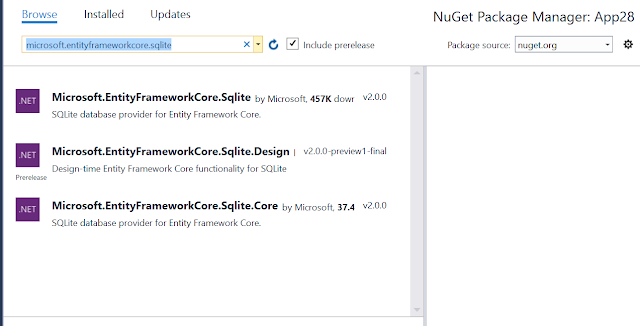Using entityframework core 2.0 with xamarin for android
Using Entityframework core 2.0 with xamarin for android
In this post we are going to use the entity framework core 2.0 with a Xamarin for Android project
I am using Visual Studio 2017 (version 15.3)
I also installed .Net Core 2.0 from https://dot.net
Once you have dot net core 2.0 installed which includes .net standard 2.0 lets start by creating a new Xamarin.Android project
First Create a Blank Xamarin for Android app
Once that is added right click on the project and select Manage NuGet Package
Add the package microsoft.entityframeworkcore.sqlite
Add the package and you will see it installs a few extra packages with it. After it is installed I will update any packages that have updates available.
Lets add a Entities Folder to the android solution and create 2 code files Monkey.cs and MonkeyContext.cs
Monkey class
public class Monkey
{
public int id { get; set; }
public string monkeyType { get; set; }
}
MonkeyContext class
public class MonkeyContext : DbContext
{
private string DatabasePath { get; set; }
public MonkeyContext(string databasePath)
{
DatabasePath = databasePath;
}
protected override void OnConfiguring(DbContextOptionsBuilder optionsBuilder)
{
optionsBuilder.UseSqlite($"Filename={DatabasePath}");
}
public DbSet<Monkey> Monkeys {get;set;}
}
In the MainActivity change the code in MainActivity to this. The code will create the database and add 5 monkeys to the database if there are not any records. I also changed the MainActivity to inherit from ListActivity so it show the items in the database is a list
public class MainActivity : ListActivity
{
MonkeyAdapter adapter;
protected override async void OnCreate(Bundle savedInstanceState)
{
base.OnCreate(savedInstanceState);
List<Monkey> lst = null;
string path = Path.Combine(System.Environment.GetFolderPath(System.Environment.SpecialFolder.MyDocuments), "monkeys.db");
using (var db = new MonkeyContext(path))
{
await db.Database.EnsureCreatedAsync();
if (!db.Monkeys.Any())
{
db.Monkeys.Add(new Monkey { monkeyType = "Squirrel Monkey" });
db.Monkeys.Add(new Monkey { monkeyType = "Spider Monkey" });
db.Monkeys.Add(new Monkey { monkeyType = "Golden Lion Tamarin" });
db.Monkeys.Add(new Monkey { monkeyType = "Howler Monkey" });
db.Monkeys.Add(new Monkey { monkeyType = "Owl or Night Monkey" });
await db.SaveChangesAsync();
}
lst = db.Monkeys.ToList();
}
adapter = new MonkeyAdapter(this, lst);
ListAdapter = adapter;
}
}
The code for MonkeyAdapter. This code is needed to show the data in a list
public class MonkeyAdapter : BaseAdapter<Monkey>
{
private readonly List<Monkey> data;
private readonly Activity context;
public MonkeyAdapter(Activity activity, IEnumerable<Monkey> monkeys)
{
data = monkeys.OrderBy(s => s.id).ToList();
context = activity;
}
public override long GetItemId(int position)
{
return position;
}
public override Monkey this[int position]
{
get { return data[position]; }
}
public override int Count
{
get { return data.Count; }
}
public override View GetView(int position, View convertView, ViewGroup parent)
{
var view = convertView;
if (view == null)
{
view = context.LayoutInflater.Inflate(Android.Resource.Layout.SimpleListItem1, null);
}
var monkey = data[position];
var text = view.FindViewById<TextView>(Android.Resource.Id.Text1);
text.Text = monkey.monkeyType;
return view;
}
}
Once you run the project it will add a few items to the database and show them in a list view
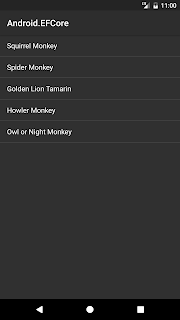
You can download a sample from my CodeImpact demo at GitHub